
I got sidetracked yesterday as I was preparing my negative space drawing for posting here. As I thought more about how negative space can be an interesting design on its own, I wondered how this drawing might react to some of the effects in my Corel Paintshop Pro software. How different would my results be with this basic black and white drawing from the color photos I've played with in the past here, here and here? I started with the final rotation of the drawing seen above.

This is buttonized, an effect I hadn't tried yet. This got me thinking about that technique of using a "view finder" to move around a picture until you find an interesting section. Also, I can start to see what would happen if I played with fracturing or overlaying a separate geometric design and changing values within the different spaces.

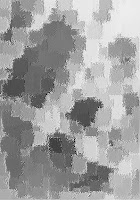
I noticed there was a brushstrokes effect. Ok, so how would a pencil drawing look with brushstrokes? One of the random settings produced this, which I then could not resist colorizing in one of my favorite palettes. This is the sort of thing I've been thinking about trying with actual paint and brush, so must give it a go.

Magnifying lens is another effect I hadn't tried. I like this idea of making a small portion larger and superimposing it on the actual design. I've done the opposite of this - taking a detail and superimposing it smaller which is also effective.

I had no idea what the feedback effect would do - it was perhaps the most surprising.

Here's another feedback at a different setting. I really like these.

And how cool is this polar coordinates one?


The rotating mirror reflection effect reminded me about playing with my actual set of mirrors. Do you see primitive faces and figures in these?

And finally, my all-time favorite...the wave effect. I just keep clicking the random button and seeing things I love. This and the kaleidoscope effect quickly showed how differently I responded when no color was involved. More waves below.




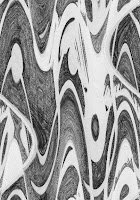

This is buttonized, an effect I hadn't tried yet. This got me thinking about that technique of using a "view finder" to move around a picture until you find an interesting section. Also, I can start to see what would happen if I played with fracturing or overlaying a separate geometric design and changing values within the different spaces.

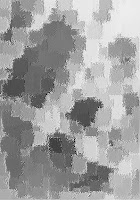
I noticed there was a brushstrokes effect. Ok, so how would a pencil drawing look with brushstrokes? One of the random settings produced this, which I then could not resist colorizing in one of my favorite palettes. This is the sort of thing I've been thinking about trying with actual paint and brush, so must give it a go.

Magnifying lens is another effect I hadn't tried. I like this idea of making a small portion larger and superimposing it on the actual design. I've done the opposite of this - taking a detail and superimposing it smaller which is also effective.

I had no idea what the feedback effect would do - it was perhaps the most surprising.

Here's another feedback at a different setting. I really like these.

And how cool is this polar coordinates one?


The rotating mirror reflection effect reminded me about playing with my actual set of mirrors. Do you see primitive faces and figures in these?

And finally, my all-time favorite...the wave effect. I just keep clicking the random button and seeing things I love. This and the kaleidoscope effect quickly showed how differently I responded when no color was involved. More waves below.




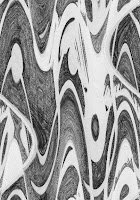
4 comments:
This looks like a great way to find a new path....experimenting on the computer rather than with fabric is brilliant.
Wow. Some gorgeous effects. I'm looking for a programme to play with images and was thinking of photoshop but this one looks like fun. Do you have both and if so, which do you prefer?
Thanks, Mary - I don't know about the brilliant part, but there IS less hesitation than when confronted with "precious" fabric.
Annabelle, I only have Paintshop Pro, partly because I have other Corel products and I think I was able to get a bit of a deal on it because of that. I did some research first, though, and decided for my purposes, Paintshop Pro was the best deal and perfectly adequate. Photoshop may have a few more features (frankly, have never tried it), but nothing that I can't live without. I'd heard that photoshop was a steep learning curve too. As it is, I haven't begun to tap what Paintshop Pro can do, but I have found it fairly easy to learn, like its pop-up help screens and tutorials. The only downside has been that most photo manipulation instructions are written for photoshop and if they even mention Paintshop Pro, it's usually to say the very unhelpful, "You should be able to find a similar command." If you have more specific questions, I'll try to answer them.
Doh, I've only just remembered to check the replies in your comments, so apologies for not replying sooner. Thanks for all this information, it's been very helpful. I haven't got around to putting my hand in my pocket just yet, but will have to do so soon I think. I used the on-line trial for photoshop and agree in your summation of a steep learning curve. My own reaction was "hey, what the ....? I don't understand. Help!"
Post a Comment