 Last week I was downloading some pictures I'd taken of icicles. My camera has an automatic rotating function, so I often go through the downloads right away and delete any duplicates that are not rotated properly. This one was headed for the trash bin until I spotted the angles behind the icicles. This got me thinking of creating a design of bold angles overlayed with sheer horizontal strips. So I saved this orientation and took it over to my Corel Paint Shop Pro X program to reduce it down to a line drawing. Instead, I got caught up in a bunch of special effects. So here's what happens when you take icicles and solarize them:
Last week I was downloading some pictures I'd taken of icicles. My camera has an automatic rotating function, so I often go through the downloads right away and delete any duplicates that are not rotated properly. This one was headed for the trash bin until I spotted the angles behind the icicles. This got me thinking of creating a design of bold angles overlayed with sheer horizontal strips. So I saved this orientation and took it over to my Corel Paint Shop Pro X program to reduce it down to a line drawing. Instead, I got caught up in a bunch of special effects. So here's what happens when you take icicles and solarize them:
Now try glowing edges:

They can be rippled:

And twirled:

Here's a wave:

And another wave:

And yet another wave:

And a different wave:

And one more wave:
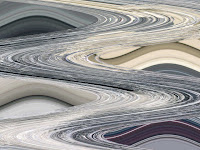
That last one reminds me of the Palouse area I wrote about here. I'm not even showing you all the wave patterns I came up with using the random button. I moved on to patterns. Can you believe this was generated from the original picture above?

Or this one?

And this one too?

I finally quit at this one:

Now, what to do with all these ideas?
Better yet, what would YOU do with any of these? Feel free to download any of them for play, and please share your results. Consider it my New Year's challenge to you.
3 comments:
I haven't ever printed fabric from a colorjet printer - but these would make great custom print fabric. Some of them also look like they want to be turned into patterns for wall quilts.
These are lovely! I like the waves and the swirl.
Yes, I did think some of these would be cool to print as is on fabric. I'm still trying to make peace with that process with my current printer. May give it a go with the waves and swirl, Francoise, and add stitch and beads.
Post a Comment